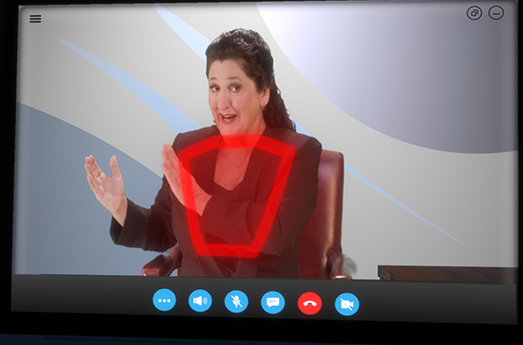
Best Practices for Virtual Meetings
By Kathryn Kellner – Founder & Director, The Human Communication Studio
These days, we are all spending a lot of time in front of our devices engaged in some kind of communication. Whether that be presenting before a client, holding a team meeting or connecting socially with one another, more of daily life is taking place in the virtual environment. If you’re finding a few bumps in the road as you navigate the new normal, you’re not alone. We’re all trying to figure out how to be effective, understand Zoom etiquette, practice good virtual manners and manage screen-time fatigue.
The good news is that there is a lot you can do to make your energy and screen presence more effective on a video call. As you plan for your next virtual interaction, use these concepts to make an impression on a client, set an example for your team and set yourself apart from the competition.
First of all, minimize distractions. Curate your background and set yourself as the only point of focus in the frame. Avoid whirling ceiling fans and intense backlighting from windows or open doors, and stay away from dimly lit rooms. In fact, two light sources will improve the quality of your image. Remember to wear solid colors to create contrast and draw attention to the foreground. Dress just as you would if you were meeting in person.
Next, decide if you are going to stand or sit. Yep! Standing is an option.
The key is to set your device so that the camera is at eye level. Speak and listen from an attentive, ready position. To do this, compose a seated frame with uncrossed legs at hip distance apart and, if possible, with feet planted on the ground. Compose a standing frame with feet parallel and shoulder width apart. Raise and bend your arms at the elbow. Hold them at waist level for a mid-torso framing and higher at chest level for a computer-framed chest or head shot. Displaying physical readiness helps to show an engaged body, just as you would appear if you were presenting in person. Keep in mind that your voice will reflect your movements, physical energy and expressions.
Remember, you need space within the frame to gesture. In a torso or mid shot, when seated on a plane a bit further back from your device, your gesture can extend more naturally. But the closer your camera is to your body, the more contained your gesture will need to be to remain in frame. Rather than forward extension of gesture, move your arms and hands into the horizontal space available to the right or left within the frame. Remember that gesture supports modulation in vocal production and helps you communicate as if people are in the room with you. Use linear gestures to provide direction, inform or impress, and use rounded gestures to create narrative, build rapport and engage. On screen you will appear more physically engaged, more active and of greater interest to your audience.
Position your hair, or adjust your glasses, so that your face can be seen and you can maintain a neutral or dropped cranial posture. This helps to project a confident screen presence and is a great position for looking straight into your camera.
Eye focus is really important.
Maintaining the focus relationship through the camera requires that you look through the lens as if the audience were on the other side. When your communication partners feel your eye focus is on them, and not your own video feed in the corner of your screen, you have the ability to create and maintain strong connections in any virtual communication space.
Kathryn Kellner is the founder and director of The Human Communication Studio. As a strategic communication consultant with a practice spanning over 30 years, Kellner draws from the world of cognitive science, communication philosophy and principles of acting from the classical school. Her clients have included leading figures in the fields of law, engineering, politics, healthcare, business, education and technology. Locally, Kellner has 20 years of experience partnering with University of Arizona student programs and attorney training at the Pima County Attorney’s office. Additional material can be found at www.humancommunicationstudio.com



